Stock & Noble
Fence Calculator – How to use it to estimate your fencing cost?
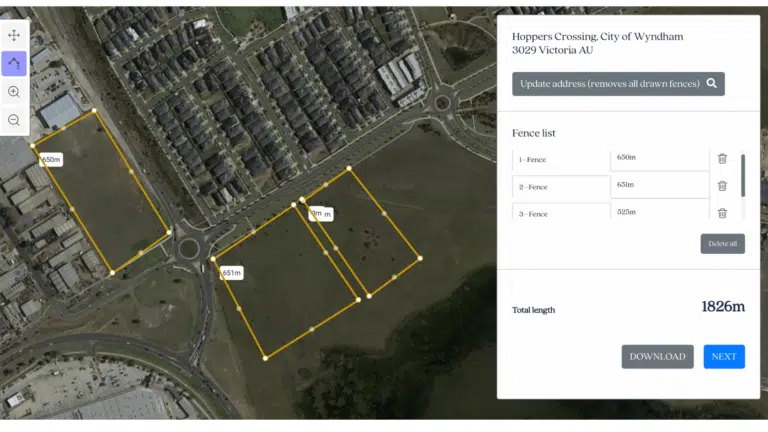
- BY Tripti Kakkar
Building your dream property is a fabulous yet overwhelming experience. The best part is envisioning the whole design and the place for different elements. Fencing is an integral part of this dream. Just picture this: instead of merely imagining it in your mind, you have the opportunity to see the future fence line encircling your property.
That’s what a fencing calculator could do for you.
At Stock & Noble, we provide the finest fencing solutions to high-end properties across Australia and New Zealand. Over the years we’ve helped numerous clients build their signature properties from start to finish. Amongst all the different aspects involved in building your forever property, planning is perhaps the most critical stage of all.
We understand fence planning can come with challenges such as inaccurately estimating materials, exceeding budgets due to unforeseen costs, and struggling to visualise the final design. This is where an interactive fencing tool like “Map My Fence” could prove invaluable.
By automating measurements and cost estimates, this tool eliminates the risk of overbuying or falling short on materials. The calculator’s ability to offer multiple design scenarios and their associated costs assists in making informed decisions that align with both budget constraints and design preferences.
Moreover, the interactive mapping features of this fencing cost estimator provide a clear visual representation, helping you better understand how the fence will fit into your property.
In this article, we will discuss the workings of the interactive fence calculator “Map My Fence” in detail. This includes a step-by-step guide on how to use it effectively for your fence planning as well as the variations you can expect in the tool’s calculation and the final estimates.
Once you are through, you will be able to confidently use this fence calculator to resolve common planning obstacles. It will empower you to streamline the entire process, from design to budgeting, ensuring efficient and well-informed fence construction.
What is “Map My Fence” – Fencing Cost Estimator?
Simply put, “Map My Fence” is a tool that allows you to draw and mark where you want your fence to be. It tells you how much fencing you’ll need and gives you an idea of how much it might cost.
Unlike other fence calculators that ask for details like how long and tall your fence will be, this tool works differently. Instead of typing in information, you draw a map of your property using the tool. It figures out the measurements for you.
You can erase and redo your drawings as many times as you want. When you’re happy and satisfied with how things look, you can save the plan and get it sent to your email easily.
How to Use the Fence Calculator Tool?
Step#1.: Find the fencing estimator tool
First of all, you need to know where this fantastic fencing calculator sits.
So go to our beautiful homepage and it’s right in front of you, waiting to be clicked.
Or it’s there on the bottom of every product page. So Get Started!
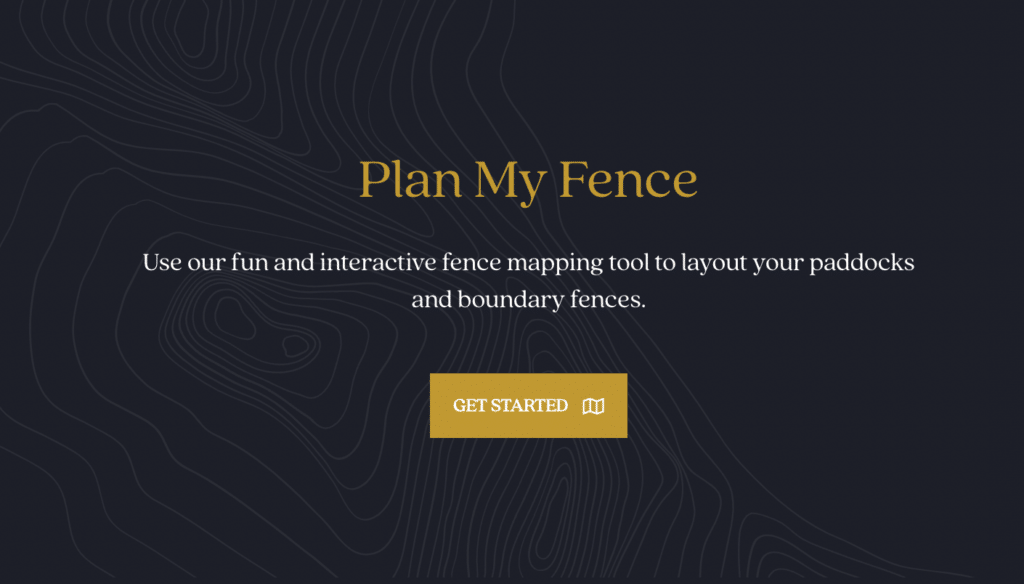
If you’re ready, go ahead and try it now!
 hbspt.cta.load(21577465, '03a40c81-da5a-4d6a-b03c-8ca18811bf09', {"useNewLoader":"true","region":"na1"});
hbspt.cta.load(21577465, '03a40c81-da5a-4d6a-b03c-8ca18811bf09', {"useNewLoader":"true","region":"na1"});
Step #2: Choose your fencing
Once you click on “Map My Fence”, you will be taken to a range of fencing solutions. Feel free to choose the fencing for your property, based on your needs and your vision.
At this point if you think you need some expert recommendation or would like to learn all about different fencing options before moving ahead, connect with our team.
Click on “Request a Call”. One of the fencing experts from our team will call you for a free consultation and help you find your perfect fencing match.
 hbspt.cta.load(21577465, 'a1e5dfe0-c9c8-49ea-848f-5b386446aab3', {"useNewLoader":"true","region":"na1"});
hbspt.cta.load(21577465, 'a1e5dfe0-c9c8-49ea-848f-5b386446aab3', {"useNewLoader":"true","region":"na1"});
Step #3: Locate your property
When you’ve selected your fencing, the tool will open up and the magic will begin!
Start by finding where your property is on the digital map. It’s kind of like when you use apps like Google Maps. Just type in your home address, and the tool will figure out exactly where your place is.
You can move the map around using arrows or zoom in and out. This helps you put your property in the right spot on the map.
Step 4: Get Your Creative on and Start Drawing Your Fence
Time to have a little fun! Head over to the top left corner of the page to locate the tool that will bring your fence vision to life.
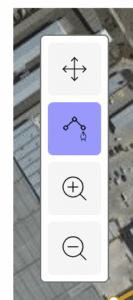
Click on the second icon from the top—it’s the one that resembles a fence. This nifty tool is your ticket to kickstarting those fence lines you’ve been dreaming about.
Step 5: Plan Your Fence Layout
Use your mouse to click on each corner where you want your fence to be. When you’re done, double-click to finish the line. The total meterage of that fenceline will then appear under your Fencelist. You can do this again if you’re drawing more fences and each fenceline will be added to your fence list.
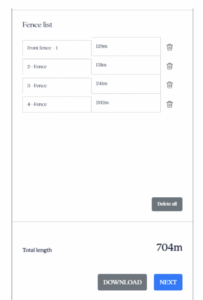
Step 6: Pick a Name for Your Fence
Let’s give your fence some personality! On the right side of the page, find the “Fence List” and choose a cool name for your fence line. How about “Front Fence” or “Tommy’s Paddock”? Your fence line will love its new name!
When you are picking a name the fence line turns red, like a cool highlight so you know which one is which.
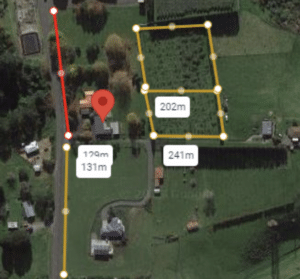
Step 7: Keep Building Your Design
Don’t put down that virtual pencil just yet! Keep going and keep building your fence design until you’ve got that big grin of satisfaction. Add, adjust, and tweak until it feels just right. Your fence layout is your canvas – so have fun painting your perfect picture!
Step 8: Choose Your Path
Now that your design is ready to roll, it’s decision time! You’ve got two roads ahead:
Option 1 – Download
Just drop in your email address, and we’ll shoot a copy of your design straight to your inbox. Quick and easy!
Option 2 – Next
Want to explore more? Hit “Next” to head back to the products page. There, you can play with colours, nail down the number of rails you need, and select the fencing style you’re eyeing for a potential quote.
Step 9: Receive Your Estimate
Finally, Fill out your information, and an estimate will be emailed to both you and one of our fencing consultants.
And done!
The “Map My Fence” calculator makes planning and pricing your fence easy. It turns complicated numbers into a fun drawing game. No more typing in lots of information – now you can draw your ideas and make your fence dreams come true.
What Does This Fencing Cost Estimator Cover?
1. Layout Sketch and Meterage
Visualise Your Design and Get Accurate Measurements
The tool lets you sketch your fence layout and then download the plan with exact meter measurements. This ensures your design fits your space perfectly.
2. Iterative Design Process
Refine Your Layout Until Ideal
You can tweak your layout multiple times until you’re satisfied. This way, you can achieve the exact fence layout you’ve envisioned.
3. Fence Customisation Options
Choose Type, Rails, and Colour
You’re not limited to just layout – you can also customise your fence type, number of rails, and colour preferences. Your fence will truly reflect your style.
4. Receive the Quote
Estimate Your Fencing Costs
After finalising your design and customisation, you will be sent a quote. This gives you a clear estimate of the financial aspects of your project.
Price Variations in Fencing Calculator: What to Keep in Mind
Be prepared for potential variations in the estimated price. Remember, this is just an initial estimate, and the final measurement might result in more or fewer meters than initially calculated.
Additionally:
Gates: Keep in mind that gate costs are not included in the estimate.
Freight: Freight charges are separate and not part of the estimated price.
Installation: Installation costs are extra and not factored into the initial estimate.
Extra Posts: Depending on the final plan, extra posts might be needed for gateways or sloping ground situations.
Stay flexible and consider these factors for a more accurate understanding of the overall expenses involved.
After Calculating the Price of Fencing: What’s Next
Once the price is figured out, our fencing consultants will give you a call. They’ll chat with you about any changes you want to make and go through things in more detail. It’s all about making sure your fencing plan is just the way you want it.
Are You Ready to Calculate Your Fencing Cost?
You’re on your way to building your beautiful property and needed a tool that could turn your dream into drawings.
Now you know how to use the “Map My Fence” calculator for your project. From understanding its calculations to getting cost estimates, we covered it all.
You learnt that the fencing calculator isn’t just about measurements and costs. It takes the guesswork out of buying too much or too little material. You can try different designs and see how much they’ll cost. This helps you make smart decisions that fit your budget and style.
The tool also lets you see how the fence will look on your property. It’s like a map that shows you a clear picture. This visual representation helps you understand how the fence fits perfectly.
Now, armed with the fencing calculator’s power, you can tackle any planning challenge. From the first idea to the final budget, this tool makes the process smooth and informed. While you’re in the designing stage, it’ll be worth investing time and checking out a few other tools that could help you plan your fence better.
In a world of complex numbers, the “Map My Fence” calculator makes it fun. No more typing lots of information – now you can draw your ideas and see your dream fence come to life. If you have more questions on choosing the right fencing solution, installation, or cost of fencing or want to learn more about planning and designing your property connect with our experts. They will answer all your queries and guide you every step of the way.
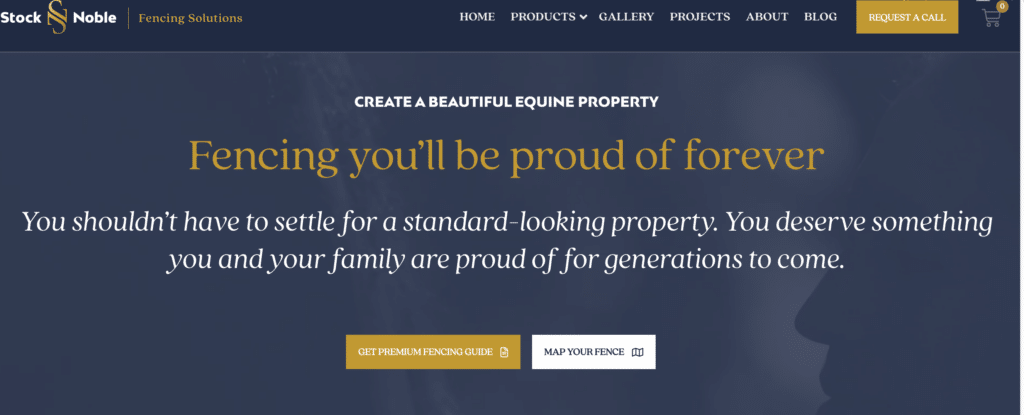
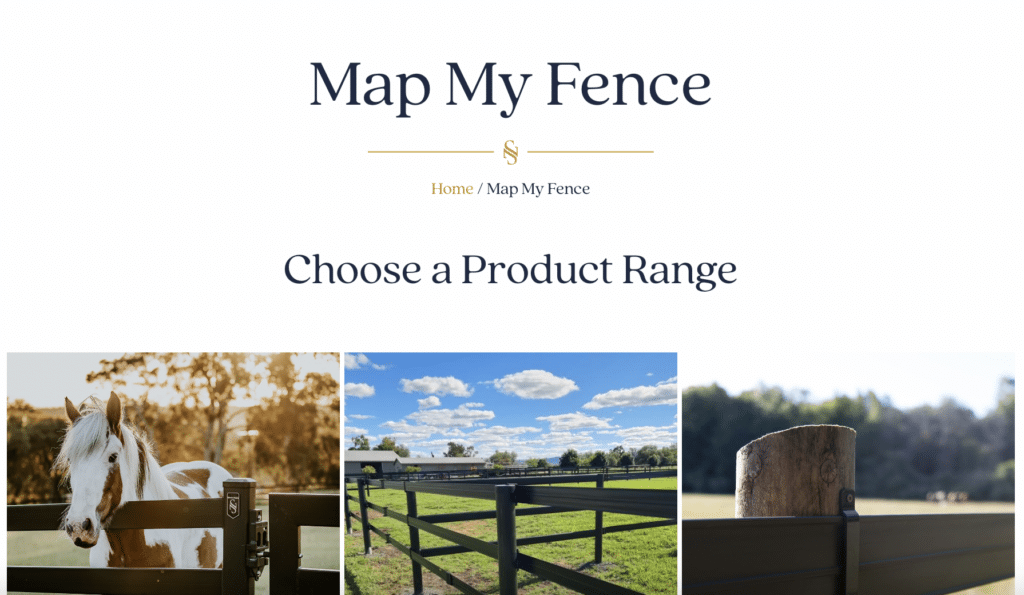





This is an excellent blog. As well as an informative and helpful blog about fence calculator.
So glad you found it useful. Do try out the fence calculator on our website: https://stockandnoble.com.au/products/map-my-fence/